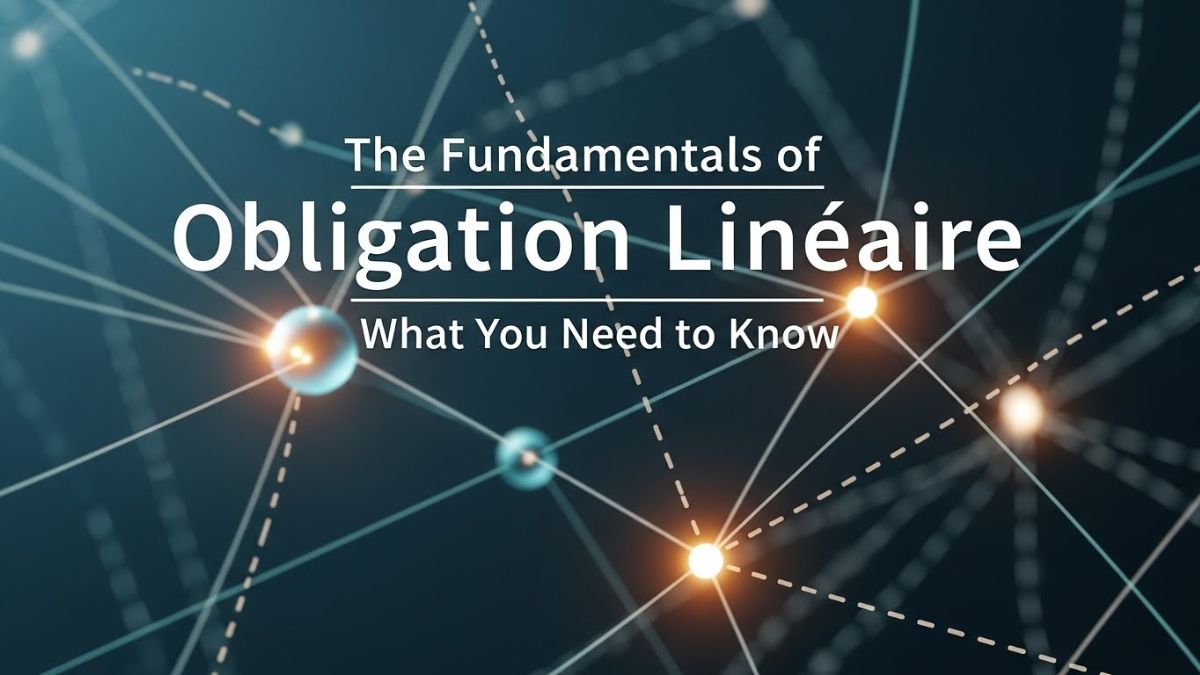TeraBox AI presentation review explores multiple tools powered by AI to create professional PowerPoint presentations. The platform uses artificial intelligence to design slides, suggest layouts, and organize content with minimal effort. It is a perfect tool for anyone who wants a polished presentation with informational text and a visually appealing background.
Another thing that makes TeraBox stand out is its user-friendly interface and advanced tools. To understand the tool better, let’s jump into an unbiased analysis of TeraBox, its key offerings, pricing plans, etc.
What is TeraBox?
Launched by Flextech Inc, TeraBox is a cloud storage platform. It gained popularity shortly after its launch for providing users with 1TB of free storage.
Initially known for its secure file management system, TeraBox has today evolved as a multi-functional AI-powered platform, which makes it much more than just a cloud storage system. Some of its basic features include:
- Free Storage: The platform provides extendable cloud storage of 1 TB free of cost. Therefore, you can store around 51,000 documents, 40,000 photos, or 2,500 videos at a time.
- Secure Backup: Automatically backup photos, videos, and files to ensure your data remains safe and secure.
- Cross-Device Syncing: Access files from any device, including PCs, mobile devices, and tablets.
TeraBox further has introduced a suite of AI-driven tools to enhance user convenience. It includes:
- AI Presentation Maker: Enables users to quickly create professional PowerPoint decks with ease using simple prompts. It also helps users to generate presentations by inputting any premade document.
- AI Document Scanner: Converts physical documents into editable digital files for enhanced convenience.
- AI Writer & Paraphraser: Lets users create content, rewrite paragraphs, or summarize text within seconds. Allows to enhance clarity in an article.
TeraBox AI: All You Need to Know
TeraBox has today established itself as a one-stop destination for availing multiple services. Whether you want to write content, rewrite existing articles, or scan documents, TeraBox helps you do it all within a few seconds.
Cloud Storage Made Easy
- The platform helps to store all your files safely in one place without any security concerns.
- Allows users to access their data from a phone, tablet, or computer.
- Keeps your photos, videos, and documents backed up.
- Shares large files with anyone using a link.
- Enjoys free storage space with upgrade options.
- Generates topic ideas or outlines for essays and blog posts.
- Changes the writing tone—making it casual or formal easily.
AI Writing and Paraphrasing
- Write emails, notes, or reports faster with minimum to 0 chances of errors.
- Get help rewriting sentences in a better way.
- Avoid repeating words with smart suggestions.
- Improve grammar and make the text clearer.
- Save time when writing school or work content.
Create PowerPoint Presentations
- Turns your topic into a slide deck in seconds.
- Adds points and ideas automatically using AI.
- Great for students, teachers, and office workers.
- Helps create slides that are not only professional-looking but also highly informational and on-point.
- Saves your presentations directly to your TeraBox. You can also download the presentation to save on your device or export it to another.
Scan Documents with Ease
- Allows you to use your phone camera to scan paper documents.
- Helps to turn scanned pages into clean PDF files.
- Perfect for storing a scanned copy of receipts, notes, or handouts in a digital space.
- AI auto-fixes lighting and edges in scans.
- Saves or shares scanned documents quickly.
A Powerful All-in-One Tool
- Combines storage, AI writing, and scanning in one place.
- Helps boost your productivity every day.
- Saves time on routine tasks like writing or scanning.
- Simple for beginners but helpful for professionals.
- Great and Ideal for students, content creators, and remote workers.
How to Create a Presentation with TeraBox?
Creating a PowerPoint presentation with TeraBox is a simple process. Here’s a step-by-step guide to help you get started:
- Log into TeraBox: Navigate to the official TeraBox website and log in to your account. Sign in using Google if you do not have one. Once logged in, click on the option of “AI Presentation Maker.”
Step 2: Upload Your Content
If you want to make a presentation based on existing content, upload the document at this stage.
To do so, witness the “Attachment” sign at the bottom right corner of the screen. Click on it.
Now, select the documents from your device. You can also drag and drop the document here.
Suppose you don’t have a specific format and want the TeraBox to generate content on its own. Enter all of your requirements in the search bar and Enter.
Step 3: Modify Outline
The system will now generate an outline for you. Take a look and make changes if you’d like. When done, click “Generate Presentation.”
Step 4: Choose a Design and Template
Now, choose an eye-pleasing template and color scheme for your document and click on “Start Generating.”
Step 5: Download the Presentation
Once the presentation is ready, download it to your device or save it to TeraBox using the buttons located in the bottom right corner.
TeraBox AI Presentation Review
For students, teachers, or professionals, life seems easier when everything is organized. However, you cannot accomplish this by someone else; you have to do it yourself, and the process can be overwhelming.
AI-powered tool TeraBox has provided a great facility for creating and organizing presentations within a short timeframe. Here is a TeraBox AI Presentation Review, which will help you gain insight into how it makes life easier, more convenient, and more efficient.
With TeraBox, you can craft and streamline presentations more effortlessly than ever before. Following, we will also be looking at its key features alongside its benefits.
Automatic File Sorting
Be fond of the new update made by TeraBox that allows AI-powered file sorting. This feature truly stands out in the entire TeraBox review.
It is because it uses AI to automatically sort the files like images, documents, and videos in the folder right after you upload them.
You do not have to sort them manually by yourself. Hence saving you from the frustration of drag-and-drop.
Smart Photo Recognition
Sometimes, it happens that we keep on scrolling through a large document to find a specific image; however, often, we just can’t. Even if we find it, we will have already wasted a great deal of time on it.
Nevertheless, TeraBox smart photo recognition is here for the rescue. It analyzes the photo, detecting objects, faces, and text. Therefore, the tool lets you find the image by just entering a keyword that describes the picture, such as a house or an animal.
AI-Based File Suggestions
TeraBox AI PPT maker not just organizes; it learns. It tracks your performance, analyzes your habits, and provides suggestions on what you might need next. It basically acts as a mind reader and serves you even before you make a request.
Let’s say you visit a file or folder every day, and then the AI will detect this habit of yours and provide you with the same folder before you ask for it.
Simple Clean Interface
While TeraBox offers an extensive list of striking features, it is also very easy to use. The interface is expertly crafted for simplicity and ease of use. It made the tool very easy to work with, as all the buttons are placed strategically to provide a smooth user experience.
A beginner can learn and start working with the tool in a very short time. There is no hustle and no confusion. With a clear layout and clean structure, you won’t face any trouble.
In short, TeraBox has proven to be a lifesaver for students, teachers, and professionals. Its remarkable features save you a lot of time and mental stress, making them a must-try.
Pricing and Plans for TeraBox
- Free: The free plan from TeraBox offers 1 TB of cloud storage at no cost.
- Premium: The premium plan offers 2048 GB of cloud storage, original-quality video playback, cloud decompression, uploading of large files up to 128 GB, and encrypted space for 3.49$ a month.
FAQs
1. Is TeraBox free to use?
Yes, the basic version of TeraBox is entirely free to use for all users worldwide. It offers a free space of up to 1TB to store, back up, and manage files online. Furthermore, it offers multiple other features, including an AI presentation maker and a paraphrasing tool.
2. How secure is TeraBox?
TeraBox utilizes data encryption and a secure server infrastructure to safeguard your files. Nevertheless, the service encourages users to add an extra layer of security to highly sensitive data files before uploading them online.
3. Can I access my files from multiple devices?
Absolutely. TeraBox supports access via Android, iOS, and web browsers, allowing you to sync and retrieve your files anytime, anywhere.
4. Does TeraBox support automatic backups?
Yes, the platform helps you automatically backup your documents, pictures, videos, audio files, and other data. Thus ensuring that you never lose your crucial files in case of sudden and uncertain device loss.
5. Are there file types or size limits?
Yes, TeraBox allows the most common file types, including documents, photos, videos, and compressed files. Free users have a maximum file upload size of 4GB per file. Premium users can upload large files, benefit from faster speeds, and store high-resolution media without worrying about individual file size restrictions.