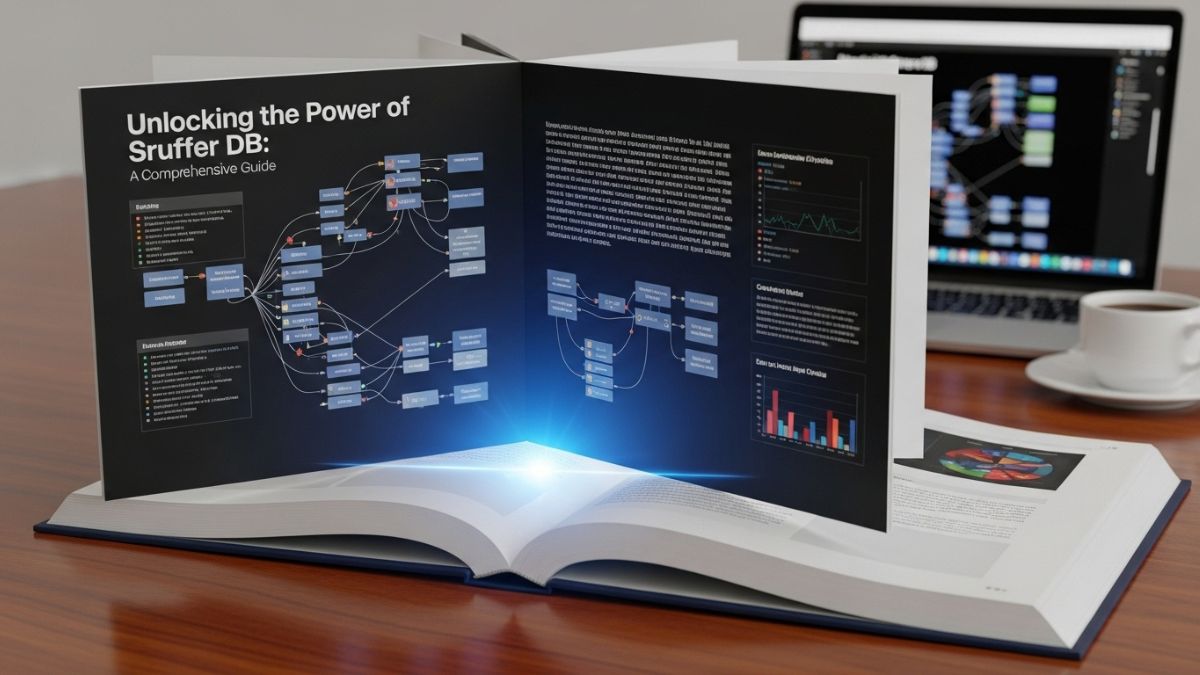Purchasing a refurbished iPad can be a smart financial decision, offering exceptional values compared to brand new devices. However, maximizing the lifespan of your refurbished iPad is crucial to ensuring that your investment lasts for years to come.
Taking good care of your device can help it last longer. It will also keep it running well over time. By following a few essential maintenance practices, you can enjoy all the benefits of your refurbished iPad while reducing the likelihood of issues arising in the future.
Understanding Your Refurbished iPad
Before diving into maintenance tips, it’s important to understand the unique characteristics of a refurbished iPad. Refurbished devices are typically returned to the manufacturer or a certified repair center where they undergo quality checks, repairs, and upgrades before being sold again. These iPads can often perform as well as new units if viewed with proper care.
Investing in a refurbished iPad means getting a high-quality device at a fraction of the cost. It’s essential to familiarize yourself with its specifications, long-term battery performance, and usability to enhance its efficiency. Understanding what a refurbished iPad brings to the table will help you address potential issues proactively and effectively.
Regular Software Updates
Keeping your refurbished iPad up to date with the latest software is one of the most straightforward ways to ensure its longevity. Regular software updates not only keep your device running smoothly but also provide essential security patches and new features. According to recent studies, devices that receive timely updates exhibit better functionality and fewer errors, contributing to a longer lifespan.
To update your iPad, go to Settings > General > Software Update. Making this a routine practice allows your iPad to benefit from the latest improvements Apple offers.
Battery Care and Management
Battery health is critical to the overall performance of your refurbished iPad. Poor battery management can lead to issues such as unexpected shutdowns, decreased performance, and battery swelling. To help maintain optimal battery health, follow these simple practices.
Avoid extreme temperatures; keep your iPad within the recommended range of 32 to 95 degrees Fahrenheit. Opt for partial charging instead of letting the battery drain completely; aim to keep it between 20-80% charged. Disable background app refresh for apps you rarely use, as this consumes battery power unnecessarily.
By employing these strategies, you can significantly enhance the lifespan of your refurbished iPad’s battery.
Physical Protection
Protecting your refurbished iPad from physical damage is essential. Even minor drops or spills can lead to significant issues.
Investing in a sturdy case can provide a layer of protection from everyday wear and tear. There are many options available, ranging from thin shells to full protective covers that include screen protectors.
Keep your iPad away from food and drink, and make it a practice to clean it regularly. Using a soft microfiber cloth will help remove fingerprints and smudges without damaging the screen. Additionally, ensure that your iPad is placed on flat surfaces and avoid laying it face down on surfaces that could scratch the screen.
Optimizing Storage Space
Although a refurbished iPad comes with pre-installed apps and features, managing your storage effectively can prevent sluggish performance over time. Low storage can lead to slow app loading times and app crashes. Regularly deleting unused apps and managing photo and video content can help keep your iPad performing smoothly.
Utilizing cloud storage and external drives can also assist in maintaining storage space. Consider services like iCloud, Google Drive, or Dropbox to store files that don’t need to be stored directly on your iPad.
Internet Connectivity Management
Maintaining a stable internet connection is vital for the functionality of your refurbished iPad. If you frequently switch between Wi-Fi networks, your iPad may struggle to connect smoothly, leading to performance issues. Ensure that you are using a reliable internet connection, especially when streaming content or downloading large files.
Additionally, consider limiting background app activity that requires internet access, particularly for streaming services. Restricting these services will help conserve both battery and processing power.
Clean and Declutter Regularly
Over time, apps can accumulate unnecessary cache and data, which can slow down your refurbished iPad. Regularly cleaning your iPad of these extraneous files can help optimize performance. Utilize built-in storage management tools or apps designed to clear the cache and free up space.
Also, develop a routine for checking and deleting unwanted notifications and clearing out email junk regularly. These practices could significantly enhance your iPad’s speed, making it a smoother experience overall.
Utilizing Refurbished iPads Effectively
Maximizing the lifespan of your refurbished iPad also means using it effectively. Familiarize yourself with the features and functions that set your iPad apart; for instance, utilize its multitasking capabilities. Apple’s iOS allows you to split the screen to use two apps simultaneously, increasing productivity.
Moreover, regularly exploring the latest applications and features can enhance your overall experience. This not only provides an incentive to keep your iPad functional but can also prevent its performance from deteriorating over time.
Monitor Performance Issues
Stay alert for signs of performance issues such as frequent app crashes, sluggish loading times, or unexpected shutdowns. If you notice these symptoms, troubleshooting immediately can help prevent further damage. Regularly check for software updates and restart your iPad to keep it running smoothly.
Understanding when to seek professional help is also crucial. If you’ve attempted all troubleshooting options and issues persist, consider consulting a certified technician who specializes in refurbished devices. This proactive approach will save you time and money in the long run.
The Benefits of Proper Maintenance
Practicing proper maintenance offers numerous benefits – not only does it extend the lifespan of your refurbished iPad, but it also enhances your overall user experience. Consistent care and preventative measures allow your iPad to perform at its best, reducing frustrations and optimizing usage.
Furthermore, a well-maintained iPad can maintain its resale value, making it easier to upgrade down the line. A device that is in good condition is more appealing to potential buyers, allowing you to recoup some of your initial investment. If you’re ready to embrace these practices, consider exploring Refurbished iPads and see how investing in a refurbished device can truly benefit your lifestyle.
Make Your Refurbished iPad Last!
In conclusion, maximizing the lifespan of your refurbished iPad requires a blend of proper care and the adoption of smart practices. Employing simple techniques such as regular software updates, battery management, and effective internet connectivity can create significant improvements. Your refurbished iPad could soon be your favorite gadget for years to come!
For more helpful tips, check out the rest of our site today.